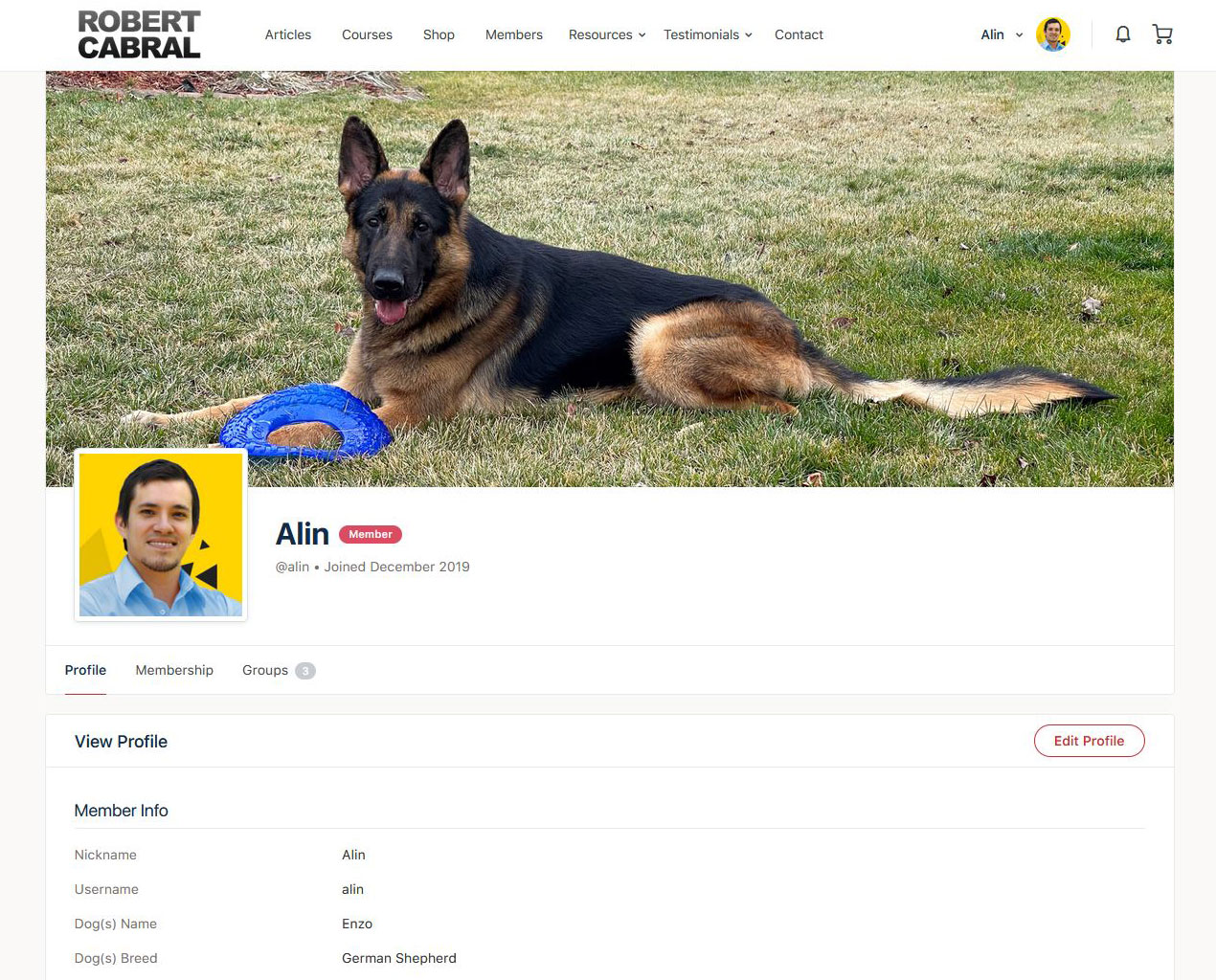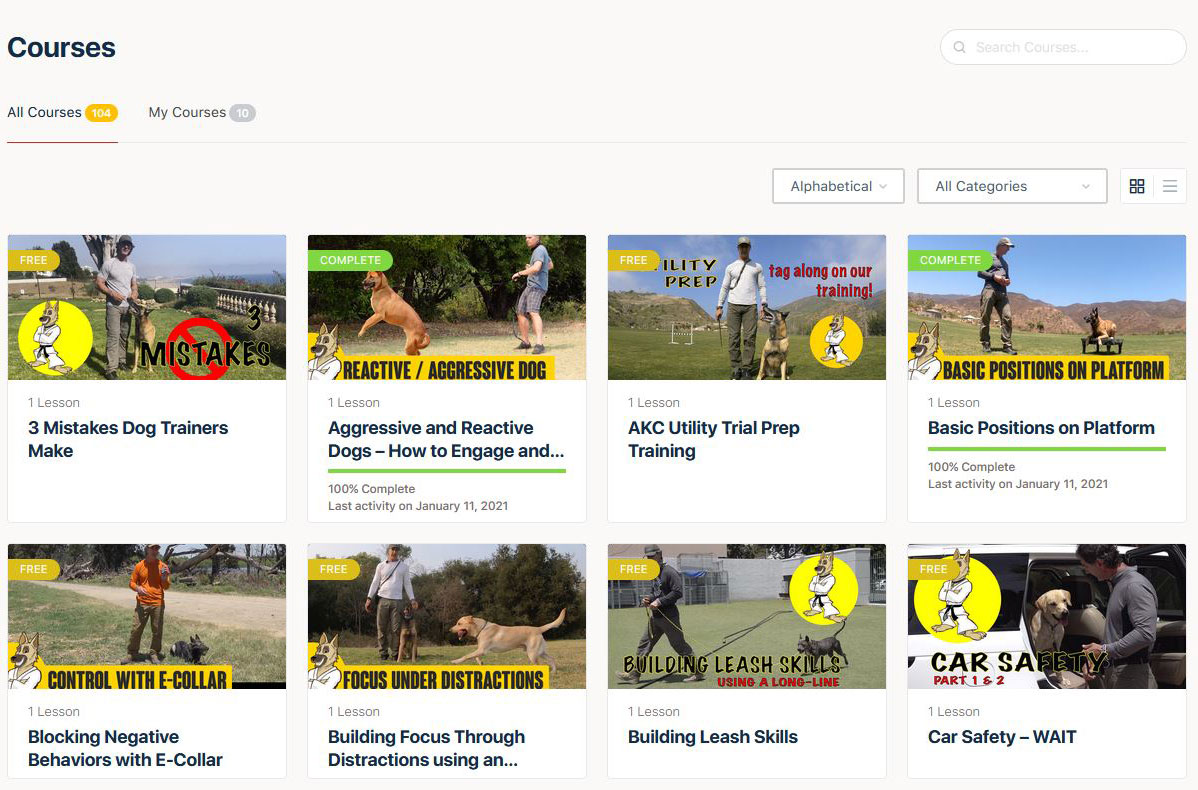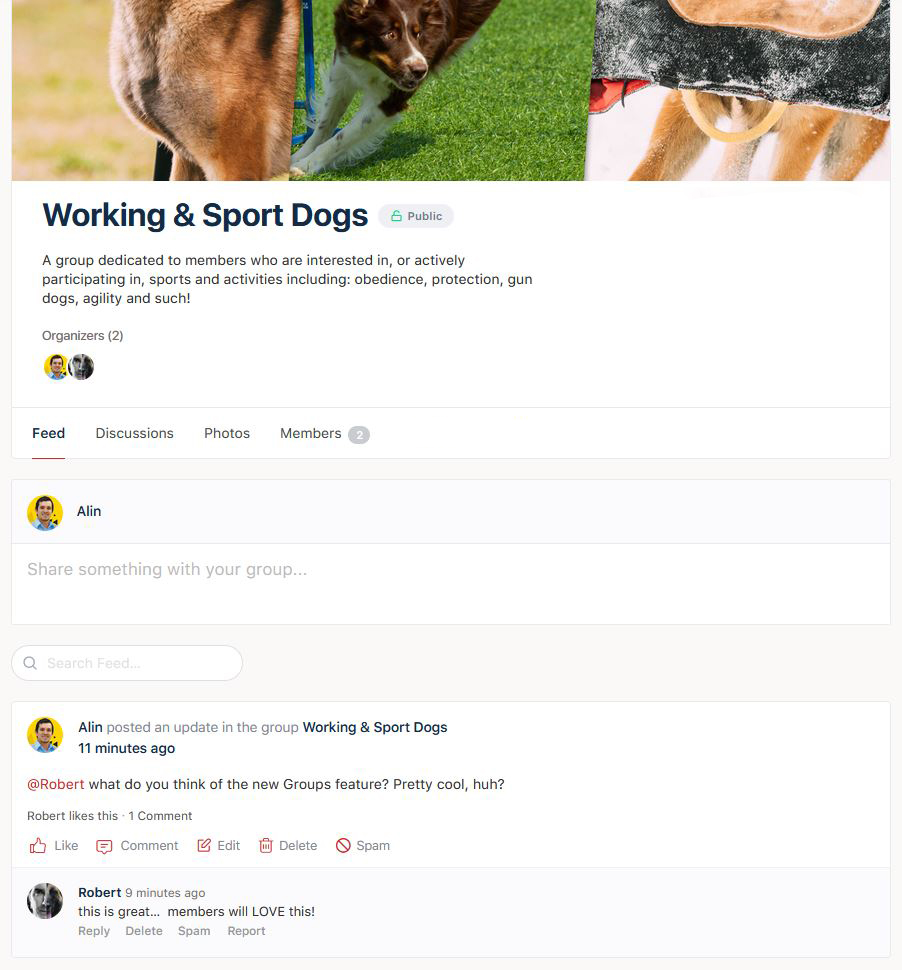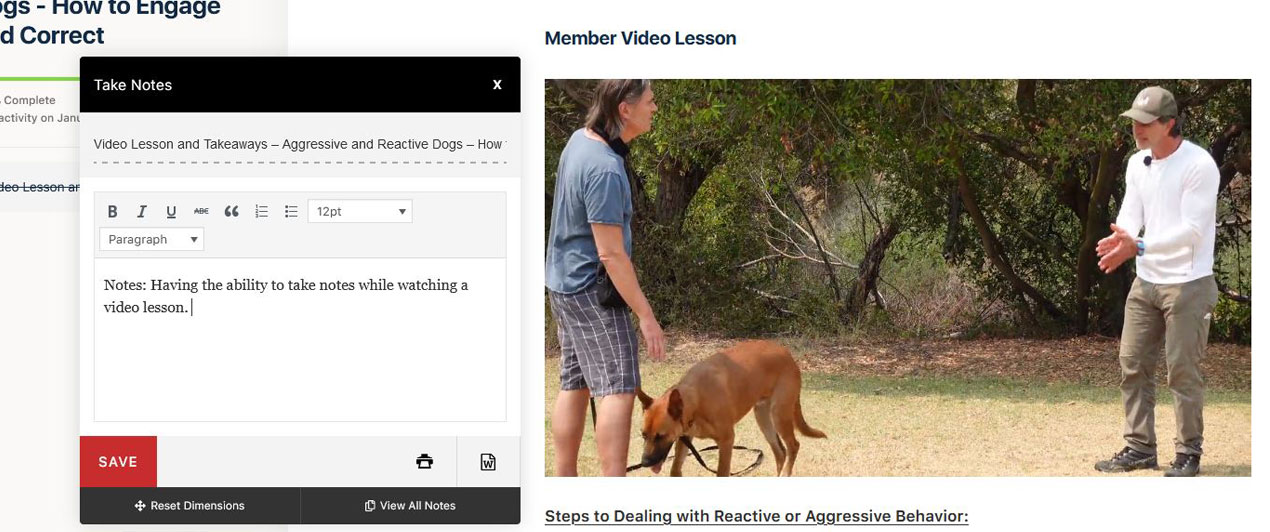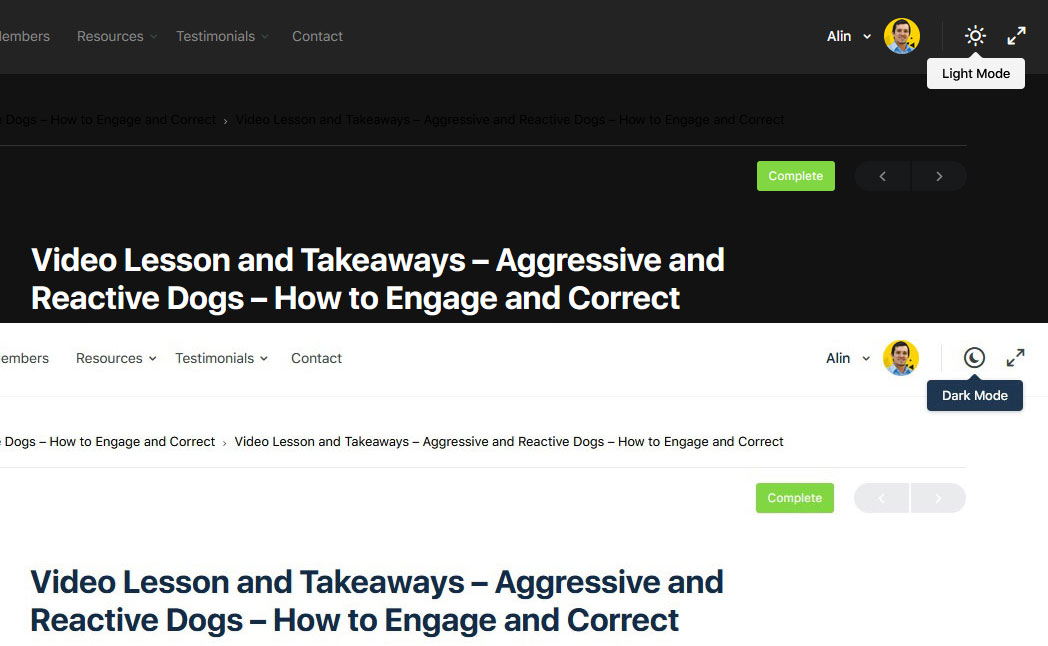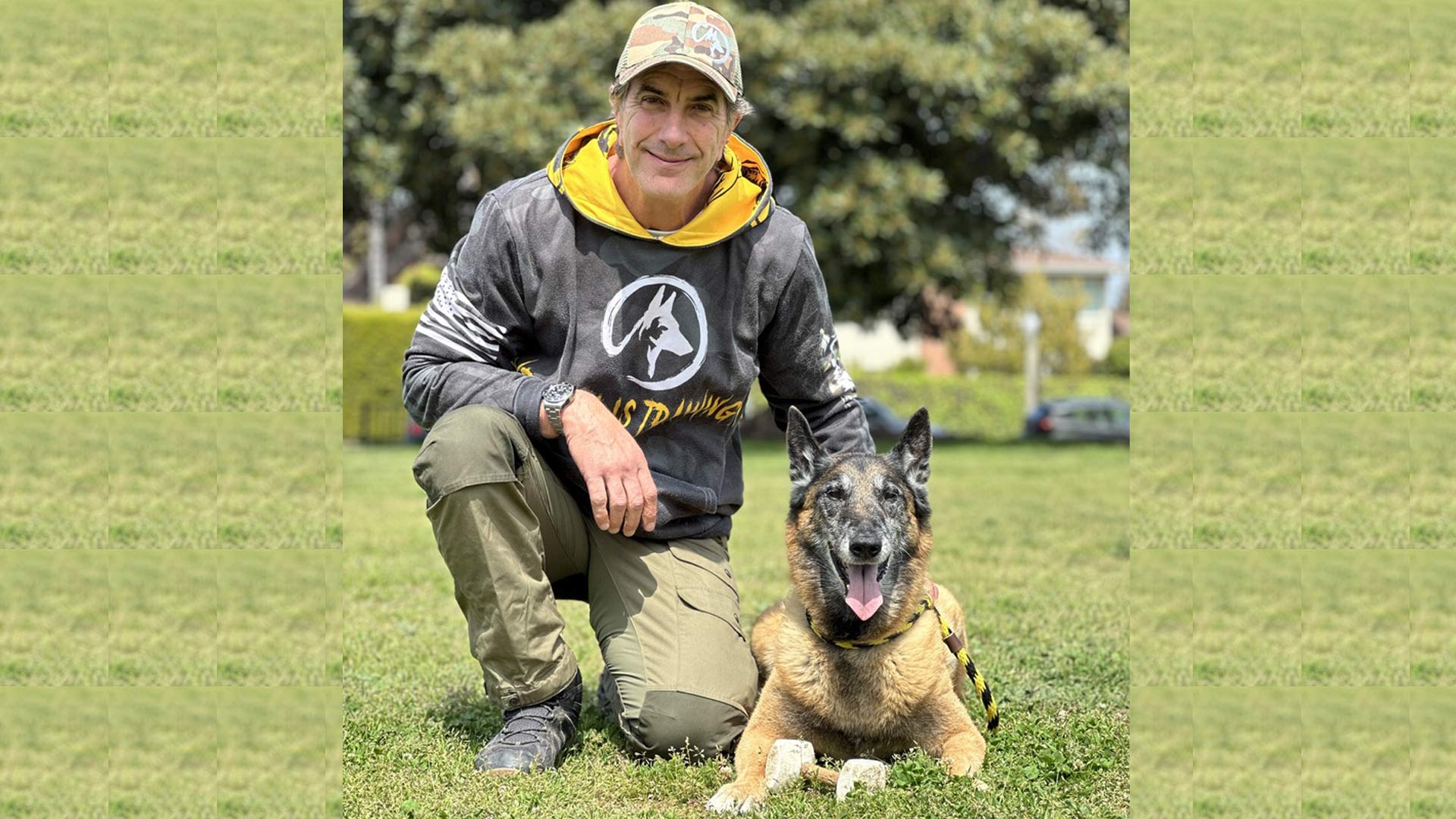Hey Members,
We’ve added a ton of new features the past couple of days that are free for every single member. I’m sure some of you might have already noticed the new way we handle Robert’s incredible training lessons by giving you the ability to track and mark certain lessons as complete. With over 100 lessons and growing this was a much needed feature.
I’ll start real quick by introducing myself – My name’s Alin and I’ve been awarded the task of improving life for our members here for nearly a year now. You might have heard my name come up before on Live Chats or Member Q&A videos as Robert’s scapegoat when he wants to deflect blame. (I watch them all Robert, all of them…) Outside of always evolving the member site – I am usually the one that handles most member issues that come through email.
I discovered Robert on YouTube as I was preparing to get my first dog (German Shepherd name Enzo). Loved Robert’s approach and used his lessons to prepare for what was to come and it has been one of the best decisions I’ve made. So I reached out last year and we have been working together ever since. I am here to constantly make things better on the site because I am one of you!
Now that I’m done inflating Robert’s ego – let’s go over all the new Member features!
Profiles
Members now have a unique Profile to compliment their membership. This gives members the ability to set a custom Profile (Avatar) image and a Cover photo to give their account a more personal feeling. I’ll share a screenshot of my account as an example.
Please note that for most members the profile name/nickname is defaulted to the e-mail address used when signing up for membership. Because of this, I have held off on having a Member Directory page – your privacy is important to us.
I urge members to please visit their profile page (top right of the website) and change this to a name you wish to be seen as throughout the site if you decide to engage in any of the new community features – which I will explain more below.
- Nickname: This can be your first name or a username if you wish.
- Username: This must be unique – two members can not have the same username, you will receive an error message if you try to register one already take. I suggest you act fast and secure one for yourself (@Robert and @Alin are already taken!)
Usernames are like social media handles and support direct messaging between members – a feature that will come in time. (More details below on those).
- Pet Name – Here you can set the name(s) and breed(s) of your dogs. After all they are the reason we are here training!
The community features are all optional – you do not need to take part in any of them and you can just sit back and use the site for training lessons only. No one will be able to see your profile if you do not want too.
- Membership: The membership tab will display your current membership status and which membership you signed up for (Yearly or Monthly). use this area to change your membership if needed to upgrade from a Monthly to a Yearly plan. You also have the ability to see your payment history in this area as well.
Courses Lessons
The cornerstone reason why most of us are here. Robert’s dog training lessons have been converted into Courses. This gives members the ability to track the current lessons they enroll in.
I changed this back to Lessons to avoid potential confusion.
Courses is now labeled Lessons. And Lessons is now labeled Video Lessons.
Quick note: when this first launched there was a bug that pushed all the lessons into the “My Lessons” section. That section is supposed to show only the courses that you clicked on so you can track it easier. I can manually reset this on a per member basis if you email me info@robertcabral.com and request a reset. The reset will put your “My Lessons” tracker to 0 but going forward it will help you keep track of what you started, or completed.
- All Lessons: Shows all lessons that are available for Members. All lessons are listed as free if you have an active membership. Select the course and select “Take This Lesson” to start tracking.
- My Lessons: This area will track the courses you have started and have completed.
- Sort: You can select to show courses by Most Recent, Alphabetical or browse the Categories.
Groups (Forums)
This feature has the most potential and 100% depends on the participation of our Members. Groups is a new updated spin on forums but with Social Media type upgrades.
What is Groups?
Groups has two main features:
- Feed: Think of this area as a General Chat for the specific Group. The feed is made for making small talk with other members in the group, saying hi, sharing a quick web or video link, etc.
- Discussions – Think of this area as a website Forum. Use this feature to ask Members their help or opinion on a specific topic, question you might have, etc… (pertaining to the Group that you are in).
All members can see the activity of a group even if they do not want to participate.
To participate in a Group, click the group and select Join Group – doing this will enter your profile into the list of members that are part of that group. So please be sure you have updated your profile with a username and nickname instead of the defaulted email.
Group members will be able to @mention each other within the groups – which will send a notification and an email. This can be turned off in your profile > privacy settings.
Possible use for Groups:
- Share with other members your dog training achievements
- Share important dog news articles
- Create a discussion topic on a group if you need help with certain questions that you feel the community could help you with
- Talk about the improvements you have seen using Robert’s training videos
- Ask experienced members for tips and tricks they have come across dealing with certain issues
- Those are just a few ideas – you guys can take the lead!
We are starting out with 3 main groups that should cover the majority of Member interest.
- Puppies – There is always a new Puppy Owner out there, let’s welcome them and guide them through the fun and not-so-fun times. Or share your new puppy with us!
- Working & Sport Dogs – Meant for members who are interested in, or participating in activities with their dogs like obedience, protection, gun dog, agility, etc.
- General Members – A general chat type group meant for just hanging out and getting to meet or help new members. Introduce yourself, your dog, your progress, etc…
Feedback and participate are key to getting this right. Adding more groups is absolutely on the table but we need members to tell us what they want and it should make sense within the subject of dogs and dog training. If there is enough interest in a potential new group – we will create it. We could run voting polls and see the results. Email us your suggestions and why it would be beneficial.
Important – Members, please understand that Groups are meant for conversations between the Member Community. It is not meant to ask Robert specific training questions or to get a hold of Robert – although he will be interacting within the groups occasionally. I want to make this clear and avoid any potential confusion and disappointment.
All training related questions will still need to go through the Ask Me Anything form on the members page.
Take Notes
Another great feature we connected to our new course system is the ability to Take Notes. The option to take notes will show up when you click on a course and/or start a lesson within that course.
- Save notes anytime
- Print notes
- Export to Microsoft word document
- Manage all your saved notes on the My Notes page
- Shows the lesson you took the notes on
Dark Mode
Dark Mode gives you the ability to reduce eye strain while being in a lesson. Select the Dark Mode icon next to your profile image at the top of the website. Selecting this icon will make the lesson screen go black.
Future Additions
There are a couple of other features we can activate but we want to see how Members are responding to the Groups addition. Those include:
- Friends list – The ability for members to add other members as friends – which is accessed through the profile area.
- Direct Messaging – Members will be able to message those friends directly within the website. They will receive a site notification and email about the message.
Privacy
In closing, let’s cover the final topic of Privacy.
It’s important and we value member privacy and our own. Not every member will want to take part in the new community features and just want to watch dog training lessons – that is okay! For these members – there is nothing you need to do on your end. You don’t need to worry about random members sending you messages. Although there are extra steps you can take in your settings profile > privacy section.
For members who do want to participate in the new Community features – Robert is not in the business of selling your information. Your information here is private and will not be displayed for any vendors, etc.
If you decide to cancel your membership – you can do one of two things.
- Leave your account in our system and if you come back in the future – you can pick up where you left off
- Request for us to permanently delete your account and information
Remember the only information that we have is what you set within the profile settings. Which is Nickname, Username, pet names and email address – that’s it. We do not even store your payment information you used when signing up for a membership. All of that information is stored within our Stripe payment processing account which is protected by their servers or PayPal’s.
Thanks!
We hope you love the new features and encourage you to interact within our Groups! If you have any questions regarding our new features please send us an email – info@robertcabral.com.