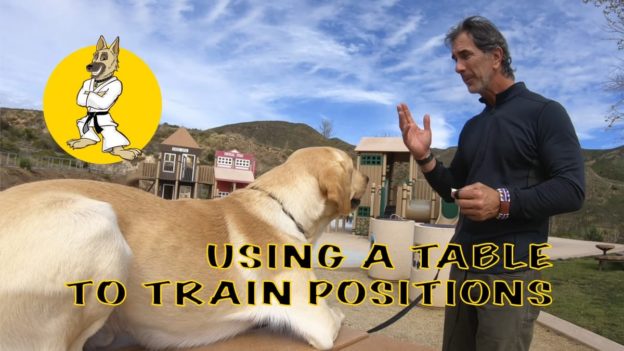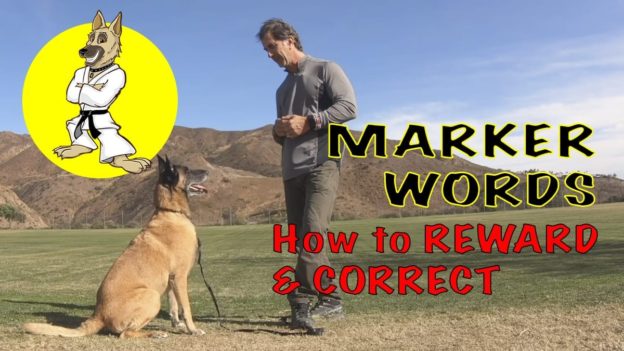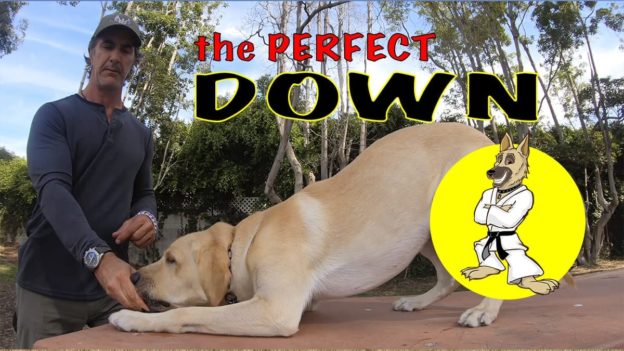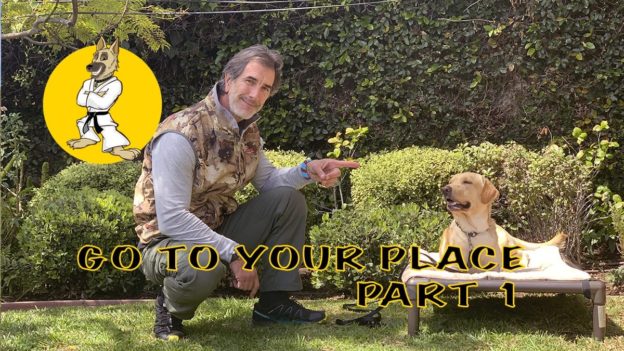Getting Started with the Basics
These lessons will help you get your dog off on the right paw to learning the skills we want them to learn.
The basics we want every dog to know are COME, STAY and Leave it, but before we teach this we want our dogs to engage.
We teach the Look Game FIRST to get our dogs to engage before we ever try for obedience.
The PLACE Command will come in very handy in many situations whether you want to do more advanced obedience with your dog or simply want to send your dog to their crate or bed.
Take your time on the basics, this will pay off later. Use luring & shape behaviors and movements. Don’t fade the lure or stop using the lure too fast, this will prove problematic later.
Basic Obedience Essential Lessons
- The following lessons will follow a simple order that will make learning easier for both you and your dog.
- The first thing we want our dogs to do is to engage to us / look to us, then we can begin teaching.
- If you've already taught your dog to SIT, before DOWN, I recommend asking your dog for a DOWN and luring and rewarding it often. This will create a better DOWN for your obedience.
These bonus lessons feature more Basic Obedience knowledge that will give you even more knowledge to help you master training your dog.
The Perfect SIT
The Complete Lesson Every dog knows how to sit, but how they sit can be an issue. Some people believe…
Go to Your Place – Part 1
A friend and client of mine called me the other day and asked for some input to help his female…
Important Takeaways from this page
- Obedience taught through motivation builds your bond!
- Using food in these phases will be easier than toys!
- Don't try to get your dog off of the treats / lures too soon!
Did you know...
Most people struggle with training their dog because:
They are unclear with their dogs. Use simple movements and words to begin with, you can then build on that. Dogs learn through success. Keep sessions short and always end on a good note!
- Can’t start lesson, I can only watch the preview video. You must manually add each lesson to your account. This is how members track which lessons they have completed. When selecting a lesson for the first time please click on the button that says “ACTIVATE THIS LESSON” to get access to the full video within the lesson.
- How do I complete a lesson? After watching the lesson video there will be a button that says “Mark as Complete”. Pressing this button will mark the lesson as complete for your profile. You can access completed lessons and re-watch them at any time.
- How do I take notes?The option to take notes will show up when you are in a lesson page. You should see a black button that says TAKE NOTES. You can save and access your notes anytime within the My Notes page.
- How can I submit a ASK ME ANYTHING question to Robert? The AMA form is on the Ask Me Anything page. The question form has a character limit in order to avoid long drawn out questions. Please try to be precise when submitting a question. Most questions that are submitted are address in the Ask Me Anything Lesson.
- When will Robert answer my question?AMA questions are answered twice a week (usually Tuesday and Friday) and are uploaded in video format. Look for the answer to your question on the following upload date. Do not expect an email back with the answer. You can search the member question archive to find the most recent videos.